Help > About Clan > How To Use Clan Manage
How To Use Clan Manage
Hello.
I am the administrator of CoC war Breaking News.
Using clan management, you can see the results of clan members, can download with Excel,
You can register matches automatically.
I will explain these.
I am the administrator of CoC war Breaking News.
Using clan management, you can see the results of clan members, can download with Excel,
You can register matches automatically.
I will explain these.
Member management
The member management function is a function to check members and
manage the necessary role for clan management.
First, there are two kinds of members in the CoC War Breaking News.
"Clan members" and "outside the clan members".
The former is currently in the clan, the latter is a person who is not in the clan & has role.
Clan members are displayed like this.
※If the member does not appear, please press the member update button.

You can set permissions for each member.
Please check this if you wish to grant permissions.
Please turn off the check if you want to remove role.
The outside members of the clan will be displayed like this.
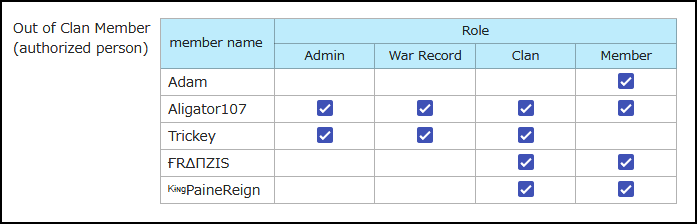
A description of each role
There are important things in the role setting
Only clan leaders or members with administrative role can manage permissions.
Please get role from the leader at the beginning.
You can check if you are a leader on the title display on the player list screen.
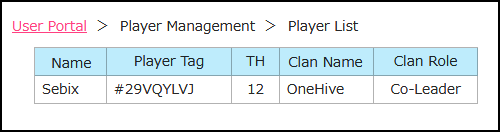
The explanation of the member management function is over.
manage the necessary role for clan management.
First, there are two kinds of members in the CoC War Breaking News.
"Clan members" and "outside the clan members".
The former is currently in the clan, the latter is a person who is not in the clan & has role.
Clan members are displayed like this.
※If the member does not appear, please press the member update button.

You can set permissions for each member.
Please check this if you wish to grant permissions.
Please turn off the check if you want to remove role.
The outside members of the clan will be displayed like this.
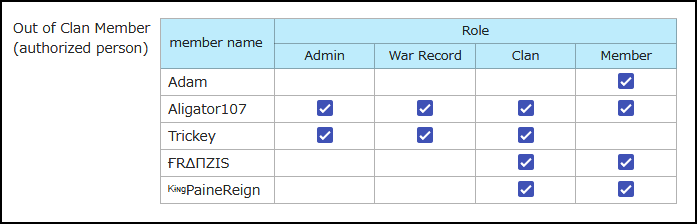
A description of each role
Manage … You can turn on/off the role of the clan member.
War Record … You can see clan member's war record
You can download clan war record.
Clan … Can edit clan information
Member … You can see the members outside the clan, can update the members,
can see the members' role.
For members without role, you can see a list of clan members (name and tag information).
There are important things in the role setting
Only clan leaders or members with administrative role can manage permissions.
Please get role from the leader at the beginning.
You can check if you are a leader on the title display on the player list screen.
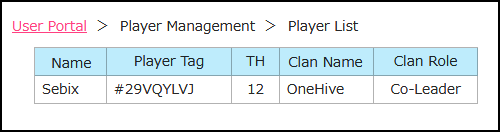
The explanation of the member management function is over.
Clan Info
It is a function to make various setting concerning the clan.
※Clan role is required for setting (clan information is not displayed when there is no role)
① War auto regist
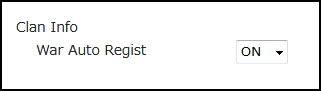
The system checks the war situation every hour, and if it is in war, it registers automatically.
Up to now it was necessary to register manually, but from now on it is not necessary.
Although it is slightly complicated clan management,
I think that if you expect to add convenience functions using this in the future.
Bye!!
※Clan role is required for setting (clan information is not displayed when there is no role)
① War auto regist
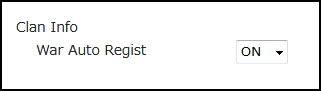
The system checks the war situation every hour, and if it is in war, it registers automatically.
Up to now it was necessary to register manually, but from now on it is not necessary.
Although it is slightly complicated clan management,
I think that if you expect to add convenience functions using this in the future.
Bye!!
Related article
・You can see the clan member's war record(in preparation)
・Let's download the clan member's war record(in preparation)
・Let's download the clan member's war record(in preparation)
Tag
Clash of Clans